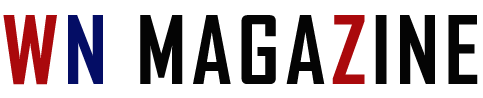Government Warning: Urgent Security Update for Mozilla Firefox Users Amid Critical Vulnerabilities
2 min read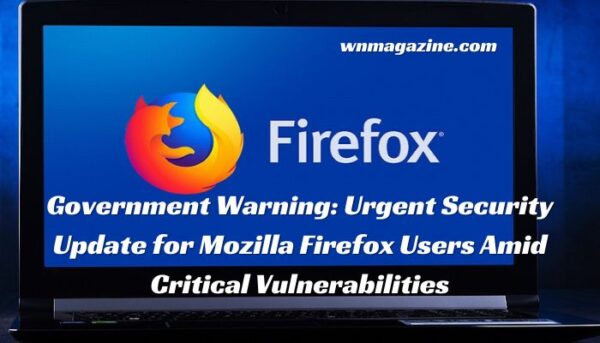
Government Warning: Urgent Security Update for Mozilla Firefox Users Amid Critical Vulnerabilities
The Indian government has issued a stern cautionary message to users of Mozilla Firefox, citing the discovery of multiple security vulnerabilities in Mozilla products. This alert comes from the latest report by the Indian Computer Emergency Response Team (CERT-In).
According to CERT-In, these vulnerabilities pose significant risks, as hackers could exploit them to execute arbitrary code, assume user identities, stealthily pilfer sensitive information, and circumvent established security protocols.
Attention Firefox Users!
CERT-In highlights that these vulnerabilities affect all versions of Mozilla Firefox released prior to the latest update, Firefox 98. Additionally, versions of Mozilla Firefox ESR and Thunderbird preceding 91.7 are susceptible to similar security flaws.
The recent CERT-In alert unveils numerous security issues affecting Mozilla products. Some examples include thread shutdown and use-after-free in-text reflows, a time-of-check time-of-use bug in add-on signature verification, problems with managing the contents of an iframe sandboxed with allow-popups but not allow-scripts, browser engine memory safety concerns, download of temporary files to /tmp accessible to other local users, side-channel attacks on text, browser window spoofing using full-screen mode, and more.
Also Read: Unveiling the Genesis of Computer Viruses in the Philippines
As per an official statement from CERT-In, hackers may exploit these vulnerabilities by leading unsuspecting users to malicious websites or enticing them to click on specially crafted links. If successfully exploited, a remote attacker could potentially evade security restrictions, execute arbitrary code, spoof identities, gain access to sensitive information, and launch denial-of-service attacks on the targeted system.
CERT-In strongly recommends that affected users upgrade to the latest versions of Mozilla Firefox (98, Firefox ESR 91.7, and Thunderbird 91.7).
How to Update Your Firefox Version:
Follow these steps to upgrade to the latest version:
- Locate the menu button on the right side of the Firefox toolbar.
- Select “Help” from the main menu.
- Access the About menu within Firefox.
- Firefox will automatically check for updates and download them without user intervention.
- After the download is complete, restart Firefox by clicking the Restart button.
Also Read : Why Chrome Uses High Memory: How to Reduce
In other developments, Mozilla Firefox has introduced three new extensions for the Android web browser, enhancing the internet browsing experience and streamlining certain tasks for users. Notably, users can now shield their email addresses when registering on websites through an add-on. Another extension enables users to listen to publications and removes tracking components before sharing a URL. With “Firefox Relay,” users can obfuscate their actual email addresses, providing an additional layer of security to protect their identity from online businesses seeking to use their email for marketing purposes.
In conclusion, it is strongly advised to promptly upgrade your Firefox browser if you haven’t already done so.