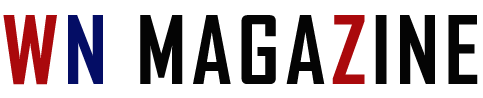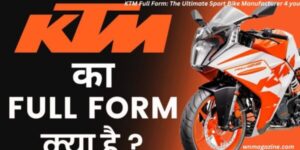How to Restore Your Salesforce Data and Perform Salesforce Data Recovery?
5 min readIt’s not always easy to tell if your Salesforce data is adequately protected. Otherwise, you’ll find out the hard way like these Salesforce managers. Anyone may suffer catastrophic losses in SaaS services like Salesforce. In case of a disaster, you have three choices for regaining access to your deleted Salesforce records.
- Service to Retrieve Lost or Deleted Data from Salesforce
If your Salesforce data is lost or corrupted, you’re taking a considerable risk. If something goes wrong and you lose data, you won’t be able to restore it to Salesforce. In the absence of regular backups, the Salesforce Data Recovery Service is the sole option for regaining lost data.
Data Recovery is the last resort technique where Salesforce Support may recover data at a given time.
It has been irreversibly erased or distorted during a data import. The recovery process can take anywhere from a few weeks to many months. While the final cost will be determined by the amount of manual labor necessary by Salesforce, the fee for this service is at a minimum of $US 10K.
Fortunately, you’ll be able to restore all of your deleted data. Sadly, there will be no metadata included. On top of the recovery fee you’ve already paid to Salesforce, you’ll have to pay someone else to input the data back into Salesforce.
- Weekly Export Data
Salesforce provides a weekly manual backup and export process to safeguard your data. Weekly Export is the name given to it. The Weekly Export, however, has two limitations:
- Performing the Weekly Export by hand is time-consuming and may take considerable effort.
- It doesn’t provide total security.
To do a Weekly Export manually, you must first download all of your compressed files. Depending on the size of each file, they can number in the tens of thousands and take up hundreds of terabytes. It takes time to download this much material to verify that downloads are complete and error-free and transfer the data to a local storage location.
Depending on your organization’s size, you may have significant storage expenses. The Weekly Export can only be accomplished once a week at best, and a lot can change in a week or even a day due to new lists, modifications, and other changes. This limitation is in addition to the ones listed above. Data loss is a real possibility if regular backups aren’t performed. Because information is not included in the Weekly Export process, any lost or mistakenly modified modifications must be recreated manually. Choosing the Salesforce data backup and recovery process works fine there.
You import a new list of prospects on Thursday, and your backups are scheduled for Friday. You might lose hundreds of client records when an error occurs by overwriting your original data. This means that you’ll have no choice but to dig through archived files, download them, and manually upload the information you need back into Salesforce to get the data you’re looking for.
- Backup via a Third Party
In addition to the Sales force’s data export functionality, the company recommends that clients employ a third-party vendor backup solution. For those concerned about losing data between the Sales force’s Weekly Exports, the company recommends searching the AppExchange for a backup and restoration option. The Flosum platform is perfect there. There are three main advantages of using a third-party system for scheduled daily backup:
- Interest Rate
You can keep up with daily Salesforce data updates with an automated daily backup. Additionally, the pace of change might be rapid due to the frequency with which customers’ data is updated; new leads are generated, deals are closed, etc. There are 155,000 chances for data loss between weekly exports due to 26,000 modifications per company every day.
- Reduced Worksheet Efforts
If you’re a busy administrator, it might be easy to miss the 48-hour window to download a Weekly Export because of all the projects, everyday demands, and occasional crises. According to many Salesforce admins, regardless of the size of the business or the level of Salesforce experience, the weekly Export is not routinely downloaded every week. This is because you require an in-app backup and restoration solution that will regularly back up your data, including metadata for you. You may save a lot of time and work by using an automated data backup service that allows you to set it and forget it.
- Cost-Effective Option
As you continue to use Salesforce to store customer contracts, support papers, proposals, reports, and more, the volume of Salesforce data you need to save locally for backup purposes will expand rapidly. Additional administrative work and capital expenditure are required to manage and monitor data exports. A cloud-to-cloud daily backup service is a more cost-effective option with limitless capacity.
- Salesforce Backup and Restore Best Practices
Having a regular backup strategy and a mechanism to recover lost data and metadata is essential if you don’t want to pay thousands to get your Salesforce data back after a loss. The Salesforce Weekly Export procedure cannot meet these requirements, or can it be restored quickly and efficiently to its previous condition using this method. Keep in mind the following best practices we’ve learned from Salesforce community members as you consider backup and restoration options for your business:
- To make backups as simple as possible, look for in-app options. Adding complexity to the Weekly Export is not something you want to do; you should be able to “set and forget it.”
- Ensure that data loss may be recovered from your backup via in-app restoration. If you can’t swiftly and quickly recover your data from a backup, it’s pointless.
- Use AppExchange to see what other users have to say on backup solutions.
Salesforce MVPs and other community members may be valuable resources. If you haven’t already done so, join the Salesforce Success Community. Also, talk to local Salesforce MVPs about alternatives to the Weekly Export for handling backups.
Conclusion
Data loss may happen for various reasons, and your Salesforce data is no exception. Protecting this vital information is a top priority for you, the Salesforce owner, at your company. The key to doing this is using an automated daily backup system. In case of a catastrophe, you’ll be in control and knows precisely where to look for all of your lost data.