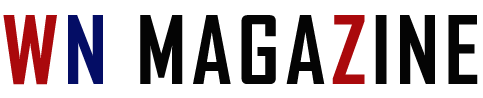Convenient Ways for ICICI Bank Account Balance Check

Ensuring ease and accessibility, ICICI Bank offers multiple avenues for checking your account balance. Let’s explore these methods and understand the ICICI Bank balance check number before diving into the various options available.
ICICI Bank Balance Check Number
To ascertain your ICICI account balance, adhere to the following steps:
- Dial the ICICI Bank Balance Check Number: 9594 612 612 from your registered mobile number.
- The call will disconnect automatically after two to three rings.
- Subsequently, an SMS containing your account balance will be sent to your registered mobile number.
For ICICI Bank Mini statements, dial: 9594 613 613.
Different Methods for ICICI Bank Balance Enquiry
1. Check ICICI Bank Balance via Missed Call Banking:
Simply give a missed call to the ICICI Bank balance check number: 9594612612 from your registered mobile number. The call will disconnect automatically, followed by an SMS detailing your account balance.
2. Check ICICI Bank Balance at ICICI ATM:
Visit the nearest ICICI Bank ATM or any other bank’s ATM. Insert your ATM cum debit card and select the “Balance Enquiry/ Balance Check” option. Your ICICI bank account balance will be displayed on the screen, and you can also opt for a printed receipt.
3. Check ICICI Bank Balance via SMS Banking:
For primary accounts, send an SMS “IBAL” to “9215 676 766” from your registered mobile number. For secondary accounts, send an SMS “IBAL <space> Last 6 digits of the Account Number” to “9215 676 766”.
4. ICICI Bank Balance Enquiry via ICICI Bank Passbook:
Visit the nearest ICICI Bank branch to update your passbook. This allows you to track all transactions (debit and credit) along with your current account balance.
5. ICICI Bank Balance Enquiry via ICICI Bank Net Banking:
Log in to the ICICI net banking portal with your User ID and password. Once logged in, access your account balances along with other services like mini statements and fund transfers.
6. Check ICICI Bank Balance via Customer Care Number:
Call the ICICI Bank customer care number: 1860 120 7777. Follow the prompts to select your language and banking account option. Enter your 16-digit debit card number or the 12-digit account number, followed by your ATM pin for instant balance enquiry.
7. Check ICICI Bank Balance Using ICICI Mobile Banking:
Explore various mobile banking apps offered by ICICI Bank
- iMobile: Available on Google Play Store and Apple App Store, iMobile allows fund transfers, viewing of account details, mini statements, and more.
- Mera Mobile: A vernacular mobile banking app supporting 12 languages, offering services like balance enquiry, detailed statements, fund transfers, and bill payments.
- iBizz ICICI Corporate Banking: Tailored for current accounts, this app facilitates balance checking, mini statements, fund transfers via UPI, and utility bill payments.
8. ICICI Bank Balance Enquiry via ICICI Bank UPI:
Access your account balance via UPI apps on your mobile phone. Select your account, tap on “Check Balance,” and input the passcode to view your balance instantly.
Advantages of Phone-Based Account Balance Checking
- Geographical and time flexibility, enabling checking from anywhere, anytime.
- 24*7 availability of missed call service eliminates time constraints.
- Saves time by obviating the need to visit the bank branch.
- Ensures a secure and convenient method for checking account balances.
By leveraging these methods, ICICI Bank customers can conveniently stay updated on their account balances anytime, anywhere.