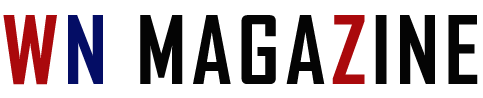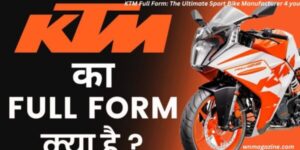Managing a WooCommerce Store: 8 Effective Tips
5 min read
Managing a WooCommerce Store: 8 Effective Tips
If you’re running a WooCommerce store, then you know that it can be a lot of work. There are a lot of things to keep track of, and if you’re not careful, you can easily lose track of your sales and profits. In this article, we will discuss 8 effective tips for managing your WooCommerce store effectively. By following these tips, you’ll be able to stay organized and keep track of everything going on in your store! Let’s get started!

1) Find a Managed Hosting Solution
Managed hosting is a type of hosting that is specifically designed for WooCommerce stores. With managed hosting, you can rest assured that your store will be well-maintained and optimized for performance. Not only that, but managed hosting can also provide you with support and assistance when you need it. If you’re not sure where to start, we recommend that you read more here about managed hosting and the benefits it includes. Managed hosting can be a great option if you’re not familiar with web hosting or if you don’t have the time to manage your own server. In addition, many managed hosting providers offer discounts for WooCommerce stores, so be sure to check that out as well!
2) Use a Shopping Cart Plugin
If you’re running a WooCommerce store, then you need to use a shopping cart plugin. This plugin will allow your customers to easily add items to their shopping carts and checkout quickly and easily. There are many shopping cart plugins available, but we recommend that you use the WooCommerce Shopping Cart plugin. This plugin is specifically designed for WooCommerce stores and includes all the features you need to get started.
In addition to using a shopping cart plugin, you should also consider using a shipping plugin. Shipping plugins allow you to automate your shipping process and make it easier for your customers to check out. We recommend that you use the WooCommerce Shipping plugin. This plugin is designed to work with WooCommerce and provides you with all the features you need to get started.
3) Use a Backup Plugin
It’s important to always have a backup of your store data. If something goes wrong, you’ll want to be able to restore your data quickly and easily. A backup plugin will automate this process for you and make it much easier to manage.
There are a few things to consider when choosing a backup plugin:
- How often do you want the backups to run?
- Where do you want the backups to be stored?
- How many backups do you want to keep?
4) Use a Quality Theme
A quality theme can make a big difference in the success of your WooCommerce store. Be sure to choose a theme that is designed specifically for WooCommerce stores. This will ensure that the theme is optimized for performance and that all the necessary features are included. This means that your customers will have a better experience shopping in your store and that you’ll be able to make the most of the WooCommerce platform. Not only that, but a quality theme will also make your store look more professional, which can help you attract more customers.

5) Use Proper Tax Settings
It’s important to use the correct tax settings in your WooCommerce store. This will ensure that your taxes are calculated correctly and that you’re compliant with all applicable laws. Be sure to consult with an accountant or tax specialist to determine the best tax settings for your store. They can help you set up your tax settings and ensure that everything is done correctly. In addition, it is important to mention that you should always consult with a lawyer before starting any business.
6) Optimize Your Store for Speed
One of the most important things to do when running a WooCommerce store is to optimize it for speed. No one likes to shop in a slow store, so be sure to do whatever you can to make your store as fast as possible. There are a few things you can do to speed up your store:
- Use a quality theme
- Use a caching plugin
- Optimize your images
- Use a content delivery network (CDN)
By doing so, you can be sure that your store is running as efficiently as possible. Furthermore, you can also use a plugin like the WooCommerce Performance Booster to help speed up your store.
7) Use SSL encryption
SSL encryption is essential for any e-commerce store. SSL stands for Secure Sockets Layer and is a protocol that provides security for communication between two computers. When you use SSL encryption, all data that is exchanged between your store and your customers’ browsers are encrypted. This means that it’s much more difficult for anyone to intercept and read the data. As a result, your customers can be sure that their personal and financial information is safe when they shop in your store.
If you’re not sure whether your store is using SSL encryption, you can check by looking for the padlock icon in the address bar of your browser. If you see this icon, it means that your connection to the store is encrypted and secure.
8) Use Google Analytics
Google Analytics is a free tool that allows you to track the traffic on your website. It can be useful for tracking how well your marketing campaigns are performing and identifying areas where you could improve traffic growth. In addition, Google Analytics can also help you track conversion rates and other important metrics.
To get started with Google Analytics, all you need to do is create a free account and then add the tracking code to your website. Once you’ve done this, you’ll be able to see detailed reports on your traffic and how well your store is performing.
There are a few things to keep in mind when managing your WooCommerce store. Be sure to use a quality theme, optimize your store for speed, and use SSL encryption. In addition, it is important to use Google Analytics to track the performance of your store. By following these tips, you can be sure that your WooCommerce store is running smoothly and efficiently.