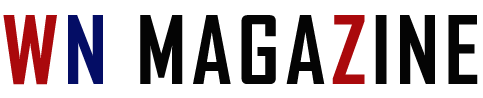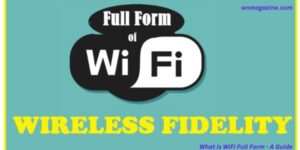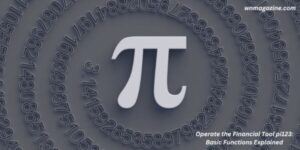ProGuard and DexGuard – An overview
5 min readMore and more customers are adopting mobile platforms as their preferred method of interacting with businesses. To achieve user expectations, developers must make sure mobile apps operate as they should.
Be aware that ProGuard and DexGuard offer extremely distinct advantages if you’re comparing them.
Describe ProGuard
An adaptable, open-source optimizer for Kotlin, Java, and other JVM languages is called ProGuard. Apps are typically shrunk using ProGuard. ProGuard reduces the size and speed of programs by up to 90% and offers some rudimentary security against reverse engineering through the use of code obfuscation techniques.
Describe DexGuard
With the inclusion of several code hardening techniques to protect mobile applications from reverse engineering and tampering, DexGuard offers all the capabilities of ProGuard. DexGuard is particularly designed for Android mobile applications that require effective code optimization and protection.
To provide a tiered protection profile, DexGuard employs a variety of obfuscation and encryption techniques to the app’s code and SDKs. In addition to the code improvements, RASP (runtime application self-protection) methods are integrated, making it nearly impossible to access the app’s underlying logic. DexGuard uses polymorphism to its advantage; each app build has a unique obfuscation setting. This implies that with each app build and release, any information or success a threat actor may acquire is reset to zero. The fact that DexGuard is based on ProGuard is important to note. This is why upgrading to DexGuard is so simple; it works perfectly with your current ProGuard configuration.
Compared to Android app protection, generic optimizers
ProGuard android is a flexible Java bytecode optimizer. You can use it to reduce the size of, optimize for, and offer fundamental obfuscation for desktop, server, embedded, and Android applications. ProGuard, however, is limited to Java program bytecode.
On the other hand, DexGuard is made expressly to safeguard and improve Android applications. It optimizes, obfuscates, and encrypts manifest files, native libraries, resources, resource files, and asset files with multi-layered protection that adapts to the scattered and frequently changing environment in which mobile applications are utilized. Additionally, DexGuard effortlessly connects with ThreatCast to provide you more visibility into flaws and suspicious activities so you can modify your security settings more quickly and effectively.
Analysis of both static and dynamic data
DexGuard shields applications from both static and dynamic examination, whereas ProGuard only provides rudimentary defense against static analysis. When it comes to mobile app security, this is a key differential since when attempting to reverse engineer an application, attackers frequently combine two methods. These consist of:
- Using decompilers (static analysis) to attempt to access the application’s source code.
- keeping an eye on the program’s behavior while it is running (dynamic analysis)
DexGuard makes it possible for the app to respond whenever suspicious activity is discovered by examining the integrity of the app and the environment it is running in. DexGuard uses RASP, obfuscation, and encryption techniques.
Encryption and obfuscation
ProGuard is not a security solution even if it protects the app’s code from reverse engineering like DexGuard does. While DexGuard offers numerous layers of encryption and obfuscation, ProGuard just offers rudimentary protection in the form of name obfuscation. DexGuard masks the names of classes, fields, and methods in addition to the arithmetic and logical statements in the code and the method’s control flow. DexGuard also provides reflection to access-sensitive APIs, encrypts strings and classes, and encrypts classes.
Commercial versus open source
ProGuard is available for free download and use in processing both commercial and non-commercial applications. The online handbook includes all the information necessary to set up ProGuard in great detail. DexGuard is a for-profit solution that needs to be licensed to access a group of knowledgeable engineers who can assist you with the installation and configuration of the program.
Make a decision.
Your particular needs for mobile app development will play a big part in where to start and when to improve. When JVM language optimization is the primary need, ProGuard should be utilized. Any mobile Android application that needs to be safeguarded from threat actors trying to breach it through reverse engineering, utilizing either static or dynamic analysis of the code and application functionality, is advised to use DexGuard.
Functions of Proguard
ProGuard is a free Java app for Android that serves these three functions in particular:
- Reduce/minimize the code (remove unused code in the project)
Code shrinking (also known as “tree-shaking”) detects and securely removes unused classes, fields, methods, and attributes from your app and its library dependencies. For instance, if you only use a small portion of a library dependency’s APIs, shrinking can find and remove only the library code that is not being used by your app.
Resource shrinking: This technique eliminates superfluous resources from packaged apps, including unused resources in dependence on external libraries. Together with code shrinking, it enables the safe removal of any resources that are no longer referenced once unnecessary code has been eliminated.
- Make the code obscure (rename the names of classes, fields, etc.)
Uses short, meaningless names to rename the remaining classes, fields, and methods.
- Optimize the code
Examines and rewrite your code to further minimize the size of the DEX files for your app. For instance, Proguard will remove the code for the else branch if it discovers that the given if/else statement’s else branch is never executed.
What exactly are Proguard rules?
Proguard rules define its parameters and let you choose which classes, files, and libraries to shield from being compressed, optimized, or obfuscated. The proguard-rules.pro file located at the root of your module is where you can add Proguard rules. Many popular libraries are already compatible with Proguard by default, but some demand that you specifically set rules. A quick Google search will bring up the rules that are provided by these libraries together with their documentation.
Conclusion
In summary, the topic of this entire post was Android Proguard tools. This covers every aspect of Proguard, from top to bottom. First, we learned what a Proguard tool is and why we utilize it in this post. The difference between the two tools one being the Proguard tool and the other being Dexguard were then presented. Finally, we learned how to use Android Studio to integrate the Proguard tool into our program.